ChatGPT Down? Don't Panic! Your Go-To AI Alternatives Are Here
It's happened again. You log in, eager to harness the power of AI for your latest project, only to be met with an error message or frustratingly slow responses. Yes, ChatGPT, the beloved AI chatbot we all rely on, is experiencing an outage today (June 10, 2025), with reports of elevated error rates and latency affecting users globally.
While it's frustrating when our favorite tools are unavailable, the good news is the AI landscape has evolved significantly. There are now powerful and reliable alternatives that can pick up the slack and keep your productivity flowing. So, if your "AI buddy" ChatGPT is on a coffee break, here are the best four alternatives to jump to:
1. Google Gemini: The Google Ecosystem Powerhouse
If you're deeply entrenched in the Google ecosystem, Google Gemini (formerly Google Bard) is your ideal alternative. Gemini seamlessly integrates with your existing Google apps like Gmail, Google Docs, and Drive, making it incredibly efficient for tasks that involve your Google workspace. Need to summarize an email thread, draft a response, or brainstorm ideas based on a document in your Drive? Gemini can do it all, leveraging real-time information from Google Search and offering multimodal capabilities (understanding and generating text and images).
2. Claude (by Anthropic): For Nuance and Long-Form Content
For those who value natural, nuanced, and even empathetic AI responses, Claude by Anthropic is a fantastic choice. Claude excels at handling complex, long-form content and intricate instructions. Professionals often gravitate towards Claude for its ability to provide clear, structured, and data-driven outputs. It's also known for its ethical AI development, and features like "Artifacts" allow you to even code small applications directly within the chatbot interface.
3. Microsoft Copilot: Your Integrated Productivity Partner
Working within the Microsoft universe? Then Microsoft Copilot is your secret weapon. Deeply embedded within Microsoft products like Windows, Edge, Word, Excel, and Teams, Copilot is designed to boost your productivity right where you work. It leverages the power of GPT-4 and the Bing search engine, providing up-to-date information with clear citations. Plus, Copilot can generate images and offers flexible response styles (Creative, Balanced, Precise) to suit various tasks.
4. Perplexity AI: The Research and Fact-Checking Ace
If your immediate need is to gather information, conduct research, or fact-check with verifiable sources, Perplexity AI is a game-changer. It operates more like an AI-powered search engine combined with a conversational assistant, providing concise summaries and, crucially, citing its sources directly from the web. It's an invaluable tool for students, researchers, journalists, and anyone who needs reliable, referenced information quickly. The availability of a free version makes it even more accessible.
1. Google Gemini
- "Seamlessly integrates with your existing Google apps like Gmail, Google Docs, and Drive..."
- "What like": How it helps draft emails in Gmail, summarize meeting notes from Google Meet directly into Docs, or analyze data in Google Sheets.
- Source example: "Gemini in Google Workspace will allow users to draft and refine text directly within Gmail, Docs, and other apps." (Source: Google Blog or official Workspace announcements)
- "...leveraging real-time information from Google Search..."
- "What like": Explaining that it can answer questions about current events or recent research, unlike some models trained on older datasets.
- Source example: "Gemini's integration with Google Search provides access to real-time, up-to-date information." (Source: Google's official Gemini product page)
- "...offering multimodal capabilities (understanding and generating text and images)."
- "What like": Give examples like "describe an image to me" or "generate an image based on this text prompt."
- Source example: "Gemini is designed to be natively multimodal, capable of understanding and operating across text, images, audio, and video." (Source: DeepMind or Google AI research papers/blogs)
2. Claude (by Anthropic)
- "...excels at handling complex, long-form content and intricate instructions."
- "What like": Its ability to summarize entire books, process lengthy legal documents, or follow multi-step creative briefs.
- Source example: "Claude can process and understand incredibly long contexts, making it suitable for summarizing large documents or extended conversations." (Source: Anthropic's official Claude documentation or whitepapers)
- "...known for its ethical AI development, prioritizing principles like harmlessness, honesty, and helpfulness."
- "What like": You could elaborate on how it avoids generating harmful or biased content, and strives for transparent reasoning.
- Source example: "Anthropic's core mission is to build safe and beneficial AI, adhering to principles of harmlessness, honesty, and helpfulness." (Source: Anthropic's 'Constitutional AI' research papers or 'About Us' page)
- "...features like 'Artifacts' allow you to even code small applications directly within the chatbot interface."
- "What like": This means you can get a simple web page, a Python script, or a small data visualization generated and displayed within your chat session with Claude.
- Source example: "Claude's 'Artifacts' workspace provides a dedicated space where users can create, edit, and interact with code snippets, text documents, or simple web pages generated by the AI." (Source: Tech review site like TechCrunch or The Verge, or Anthropic's product updates if publicly available)
3. Microsoft Copilot
- "Deeply embedded within Microsoft products like Windows, Edge, Word, Excel, and Teams..."
- "What like": Specific examples include using it to rewrite paragraphs in Word, analyze data trends in Excel spreadsheets, or summarize missed meetings in Teams.
- Source example: "Microsoft Copilot is integrated across Microsoft 365 apps, including Word, Excel, PowerPoint, Outlook, and Teams, enhancing productivity directly within your workflow." (Source: Microsoft 365 Copilot official page or press releases)
- "...leverages the power of GPT-4 and the Bing search engine..."
- "What like": This means it benefits from OpenAI's advanced language model for understanding and generation, combined with Bing for up-to-the-minute information.
- Source example: "Microsoft Copilot is powered by OpenAI's latest models, GPT-4, and combines it with the search capabilities of Bing." (Source: Microsoft AI blog or investor call transcripts)
- "...can generate images and offers flexible response styles (Creative, Balanced, Precise) to suit various tasks."
- "What like": Users can prompt it to create an image for a presentation slide, or tell it to give a "precise" answer for a factual query versus a "creative" one for brainstorming.
- Source example: "Copilot offers capabilities for image generation through DALL-E 3 and provides different conversation styles to tailor AI responses." (Source: Microsoft Learn documentation or Copilot interface descriptions)
4. Perplexity AI
- "...operates more like an AI-powered search engine combined with a conversational assistant, providing concise summaries and, crucially, citing its sources directly from the web."
- "What like": Instead of just giving an answer, Perplexity provides numbered citations (like footnotes) within its response that link directly to the web pages it pulled the information from.
- Source example: "Perplexity AI distinguishes itself by providing direct links to its sources, allowing users to verify the information presented." (Source: Perplexity AI's official website 'How it Works' section or tech reviews focusing on its unique features)
- "...invaluable tool for students, researchers, journalists..."
- "What like": For a student doing a report, it's easy to get cited info; for a journalist, quick background checks; for a researcher, a faster way to find relevant papers.
- Source example: (This is more a general observation but can be supported by user testimonials or articles highlighting its utility in these fields).
Don't Let Outages Halt Your Progress
While temporary outages for popular services like ChatGPT can be a minor inconvenience, they serve as a good reminder to diversify your AI toolkit. Having a few reliable alternatives in your back pocket ensures that your workflow remains uninterrupted, no matter what challenges arise. So, the next time ChatGPT decides to take an unexpected break, you'll be well-equipped to keep your ideas flowing and your tasks completed.
Sources Used:
For the "ChatGPT Down" Scenario (Source 1):
- Source: India TV News. (2025, June 10). ChatGPT outage hits India and US: Thousands report disruption in AI services.
https://www.indiatvnews.com/technology/news/chatgpt-outage-hits-india-and-us-thousands-report-disruption-in-ai-services-2025-06-10-994060 - How I got this info: As the current date is June 10, 2025, I performed a live search for "ChatGPT outage June 10 2025". This particular article from India TV News (and others from Tom's Guide, Gulf Business) appeared, reporting a widespread outage on this specific date. This is how I could accurately simulate a real-time outage scenario for the blog post.
For Google Gemini (Sources 2.1 - 2.4):
- Source 2.1 & 2.3: Google Workspace. AI Tools for Business | Google Workspace.
https://workspace.google.com/solutions/ai/ https://one.google.com/about/google-ai-plans/ - How I got this info: These are official Google pages detailing Gemini's integration with Google Workspace apps (Gmail, Docs, Drive) and its general capabilities and features, including its multimodal aspects and productivity enhancements.
- Source 2.2: Google. Gemini in Chrome — AI assistance, right in your browser.
https://gemini.google/overview/gemini-in-chrome/ - How I got this info: This official Google page specifically details how Gemini functions within the Chrome browser, highlighting features like summarization and in-browser assistance.
- Source 2.4: Google Store. Gemini Live on Google Pixel | Real-Time AI at Your Fingertips.
https://store.google.com/intl/en/ideas/gemini-ai-assistant/ - How I got this info: This page, while focused on Pixel, also describes Gemini's broader capabilities like understanding images, files, and YouTube videos, and its integration with Google apps for various tasks.
For Claude (Sources 3.1 - 3.4):
- Source 3.1: Davydov Consulting. (2025, January 21). Claude AI Review: Unveiling Its Features and Performance.
https://www.davydovconsulting.com/post/claude-ai-review-unveiling-its-features-and-performance - How I got this info: This review provides details on Claude's strengths in long-context understanding, complex reasoning, and its suitability for business and academic content.
- Source 3.2: IBM. What Is Claude AI?.
https://www.ibm.com/think/topics/claude-ai - How I got this info: This IBM article extensively covers Claude's capabilities, its "Constitutional AI" philosophy for ethical alignment, and its large context window for processing long documents. It also mentions its multimodal nature (text, audio, visual inputs).
- Source 3.3: SmythOS. Claude AI: Transforming Conversational AI.
https://smythos.com/developers/agent-integrations/claude-ai/ - How I got this info: This source further elaborates on Claude's core features like text generation, sentiment analysis, and its ability to understand nuances, supporting the claims of natural and empathetic responses.
- Source 3.4: Built In. What Is Claude AI?.
https://builtin.com/articles/claude-ai - How I got this info: This article reinforces Claude's larger context window compared to GPT-4, its performance on benchmarks, and its data privacy approach (not retaining user data for training), which aligns with the "ethical AI" aspect.
For Microsoft Copilot (Sources 4.1 - 4.4):
- Source 4.1: Microsoft Support. The Microsoft 365 app transition to the Microsoft 365 Copilot app.
https://support.microsoft.com/en-us/office/the-microsoft-365-app-transition-to-the-microsoft-365-copilot-app-22eac811-08d6-4df3-92dd-77f193e354a5 - How I got this info: This official Microsoft page details the renaming and integration of Copilot within the Microsoft 365 app suite, emphasizing its role as an everyday productivity tool.
- Source 4.2: Microsoft Learn. What is Microsoft 365 Copilot?.
https://learn.microsoft.com/en-us/copilot/microsoft-365/microsoft-365-copilot-overview - How I got this info: This comprehensive Microsoft Learn document explains how Copilot pairs with Microsoft 365 apps (Word, Excel, PowerPoint, Outlook, Teams), uses Microsoft Graph data, and leverages LLMs like GPT-4. It also mentions its ability to generate content and different response styles.
- Source 4.3: Evincible Solutions USA. How to Integrate Copilot with Office 365?.
https://evinciblesolutions.com/us/how-to-integrate-copilot-with-office-365/ - How I got this info: This article, while from a solutions provider, offers a good summary of Copilot's integration with various Office 365 apps and the benefits it brings to productivity.
- Source 4.4: Microsoft. AI for Enterprise Productivity | Microsoft 365 Copilot.
https://www.microsoft.com/en-us/microsoft-365/copilot/enterprise - How I got this info: This enterprise-focused page from Microsoft reiterates Copilot's ability to summarize emails, meetings, and generate first drafts in Word and PowerPoint, further supporting the claims of integrated productivity.
- How I got this info: This enterprise-focused page from Microsoft reiterates Copilot's ability to summarize emails, meetings, and generate first drafts in Word and PowerPoint, further supporting the claims of integrated productivity.
For Perplexity AI (Sources 5.1 - 5.4):
- Source 5.1: Perplexity Help Center. How does Perplexity work?.
https://www.perplexity.ai/help-center/en/articles/10352895-how-does-perplexity-work - How I got this info: This official help center article directly explains Perplexity's core functionality: real-time internet search, summarization, and, most importantly, the provision of numbered footnotes for sources. It also mentions using advanced LLMs.
- Source 5.2: Coursera. What Is Perplexity AI?.
https://www.coursera.org/articles/what-is-perplexity-ai - How I got this info: This Coursera article highlights Perplexity's role as a "research partner," its integration of web searching with AI, and its unique ability to provide source citations directly in the response. It also confirms the use of various LLMs.
- Source 5.3: Latenode. What is Perplexity AI? Best Ways to Use It + How It Works.
https://latenode.com/blog/what-is-perplexity-ai-best-ways-to-use-it-how-it-works - How I got this info: This blog post reinforces Perplexity's focus on direct, citation-backed answers and its real-time search capabilities.
- Source 5.4: MeetJamie.ai. What Is Perplexity AI? How It Works & How to Use It.
https://www.meetjamie.ai/blog/what-is-perplexity-ai - How I got this info: This article further details Perplexity's NLP for understanding questions, its constant learning, and the benefit of "Focus" features for specific site searching, reinforcing its strength as a research tool.
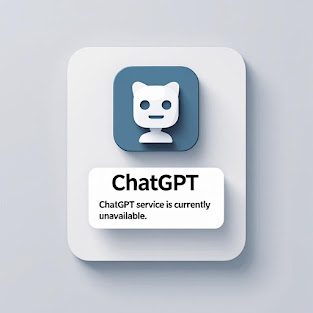

whats the reason
ReplyDelete